Flight simulation has evolved significantly over the years, transitioning from rudimentary mechanical devices to sophisticated software that replicates real-world flying experiences. At its core, flight simulation involves the use of computer programs or hardware to mimic the experience of piloting an aircraft. This can range from simple desktop applications to complex setups with multiple screens, realistic controls, and even motion platforms that simulate the physical sensations of flight.
The primary goal of flight simulation is to provide a safe and controlled environment for both novice and experienced pilots to practice their skills, learn new techniques, and explore various aircraft without the risks associated with actual flying. The technology behind flight simulation is rooted in physics and aerodynamics, allowing users to experience realistic flight dynamics. Modern simulators incorporate detailed models of aircraft systems, weather conditions, and geographical landscapes.
For instance, software like Microsoft Flight Simulator and X-Plane utilizes real-world data to create accurate representations of terrain and atmospheric conditions. This level of detail not only enhances the visual experience but also ensures that pilots can practice navigation, communication, and emergency procedures in a setting that closely mirrors real-life scenarios. As a result, flight simulation serves as an invaluable tool for pilot training, allowing individuals to build confidence and proficiency before taking to the skies.
Key Takeaways
- Flight simulation allows users to experience the sensation of flying an aircraft in a simulated environment.
- Familiarize yourself with the cockpit layout and the functions of various controls to effectively navigate the aircraft.
- Practice takeoff and landing techniques to ensure a smooth and safe flight experience.
- Master in-flight maneuvers such as turns, climbs, and descents to enhance your piloting skills.
- Utilize navigation and communication systems to effectively plan and execute your flight routes.
Navigating the Cockpit and Controls
Understanding the cockpit layout is essential for any aspiring pilot, whether in a simulator or an actual aircraft. The cockpit is a complex environment filled with various instruments, controls, and displays that provide critical information about the aircraft’s performance and status. Familiarity with these components is crucial for effective operation.
Key instruments include the altimeter, airspeed indicator, artificial horizon, and navigation displays. Each instrument serves a specific purpose, providing data that helps pilots make informed decisions during flight. In addition to the primary flight instruments, pilots must also be adept at using various controls such as throttle levers, yokes or control sticks, and rudder pedals.
These controls allow for precise manipulation of the aircraft’s speed, altitude, and direction. For example, the throttle controls engine power, which directly affects climb rate and descent. The yoke or control stick is used to maneuver the aircraft in three-dimensional space, while rudder pedals help manage yaw during turns.
In a flight simulator, these controls can be mapped to physical hardware or managed through keyboard shortcuts, depending on the user’s setup. Mastery of these elements is fundamental for executing smooth flights and responding effectively to changing conditions.
Perfecting Takeoff and Landing Techniques

Takeoff and landing are arguably the most critical phases of flight, requiring precision and skill. During takeoff, pilots must ensure that they achieve the correct speed for liftoff while maintaining control of the aircraft. This involves a series of steps: configuring the aircraft for takeoff by setting flaps appropriately, monitoring engine performance, and aligning with the runway centerline.
In a simulator environment, this process can be practiced repeatedly until it becomes second nature. Pilots must also be aware of factors such as wind direction and runway length, which can significantly impact takeoff performance. Landing techniques are equally important and often more challenging due to the need for accurate timing and coordination.
Pilots must approach the runway at a specific angle and speed while managing descent rates. In a simulator, practicing landings can help develop a feel for how different aircraft respond during this critical phase. Techniques such as the “flare” – where pilots pull back on the control stick or yoke just before touchdown – are essential for achieving a smooth landing.
Additionally, understanding how to handle crosswinds during landing can be practiced in a simulator by adjusting control inputs to counteract drift caused by wind forces. Mastering these techniques not only enhances safety but also builds confidence in handling real-world flying scenarios.
Mastering In-Flight Maneuvers
| Maneuver | Description | Difficulty Level | Success Rate |
|---|---|---|---|
| Loop | Aerobatic maneuver where the aircraft flies a vertical circle | Advanced | 70% |
| Roll | Aircraft rotates about its longitudinal axis | Intermediate | 85% |
| Immelmann Turn | Half loop followed by half roll | Advanced | 60% |
| Hammerhead Turn | A vertical climb followed by a half roll and vertical dive | Expert | 50% |
Once pilots have honed their takeoff and landing skills, they can focus on mastering in-flight maneuvers that are essential for navigating various flight conditions. These maneuvers include turns, climbs, descents, and stalls. Each maneuver requires an understanding of aerodynamics and how different forces interact with the aircraft during flight.
For instance, executing a turn involves banking the aircraft while managing airspeed to prevent stalling. In a simulator, pilots can practice these maneuvers in a controlled environment where they can experiment with different techniques without the risk of real-world consequences. Stalls are particularly important to understand as they represent a critical loss of lift that can occur if an aircraft is not flown within its operational limits.
Simulators often include features that allow pilots to experience stalls safely and learn how to recover from them effectively. This includes recognizing the signs of an impending stall and executing recovery procedures such as reducing angle of attack and adding power. Additionally, practicing steep turns and slow flight conditions helps pilots develop a better understanding of their aircraft’s capabilities and limitations.
By mastering these in-flight maneuvers in a simulator, pilots can enhance their overall flying skills and prepare for more complex flying scenarios.
Utilizing Navigation and Communication Systems
Effective navigation is a cornerstone of successful flying, whether in a simulator or real-world aviation. Pilots must be proficient in using various navigation systems such as GPS, VOR (VHF Omnidirectional Range), and ILS (Instrument Landing System). These systems provide critical information about an aircraft’s position relative to waypoints and airways, enabling pilots to plan their routes accurately.
In a flight simulator, users can practice programming flight plans into navigation systems and executing them while monitoring their progress on electronic displays. Communication is equally vital in aviation, as pilots must interact with air traffic control (ATC) and other aircraft to ensure safe operations within controlled airspace. Familiarity with standard phraseology and procedures is essential for effective communication.
Simulators often include features that allow users to practice radio communications with virtual ATC, providing an opportunity to learn how to request clearances, report positions, and respond to instructions in real-time scenarios. This practice helps build confidence in handling communications during actual flights while reinforcing situational awareness.
Handling Emergency Situations

One of the most critical aspects of pilot training is learning how to handle emergency situations effectively. Flight simulators provide an ideal platform for practicing various emergency scenarios without the inherent risks associated with real-life emergencies. Common emergencies include engine failures, electrical malfunctions, or severe weather encounters.
Pilots must be trained to recognize these situations quickly and respond appropriately to maintain control of the aircraft. For example, in the event of an engine failure during takeoff or climb-out, pilots must execute specific procedures such as maintaining airspeed while identifying suitable landing options. Simulators allow users to experience these scenarios repeatedly until they become second nature.
Additionally, practicing emergency landings in various conditions helps pilots develop decision-making skills under pressure. By simulating emergencies in a controlled environment, pilots can build confidence in their ability to handle unexpected situations effectively.
Fine-Tuning Your Skills with Advanced Techniques
As pilots become more comfortable with basic flying skills, they can begin exploring advanced techniques that enhance their proficiency further. These techniques may include aerobatics, formation flying, or advanced navigation methods such as RNAV (Area Navigation). Aerobatics involves performing maneuvers that require precise control inputs and an understanding of aircraft performance limits.
In a simulator setting, users can practice aerobatic routines safely while gaining insights into how their aircraft behaves under extreme conditions. Formation flying is another advanced skill that requires coordination with other aircraft while maintaining specific distances and headings. This technique is often used in military operations or airshows but can also be practiced in simulators where multiple users fly together in a virtual environment.
Advanced navigation methods like RNAV allow pilots to fly more direct routes by utilizing waypoints rather than traditional navigational aids. Practicing these advanced techniques not only enhances overall flying skills but also prepares pilots for more complex flying environments.
Tips for Realistic and Immersive Simulation Experience
To maximize the benefits of flight simulation training, creating a realistic and immersive experience is essential. One way to achieve this is by investing in quality hardware such as yokes or control sticks that closely mimic real aircraft controls. Additionally, using multiple monitors or VR headsets can enhance visual immersion by providing a wider field of view and more realistic perspectives during flight.
Another important aspect is setting up realistic environmental conditions within the simulator software. This includes adjusting weather settings to simulate various flying conditions such as turbulence or low visibility scenarios. Engaging with online communities or multiplayer platforms can also enhance realism by allowing pilots to interact with others in real-time scenarios while practicing communication skills.
Finally, maintaining a disciplined training regimen is crucial for continuous improvement in flight simulation skills. Setting specific goals for each session—whether it’s mastering a particular maneuver or improving navigation accuracy—can help track progress over time. By focusing on these elements, aspiring pilots can create an enriching simulation experience that closely mirrors real-world aviation challenges while building confidence in their flying abilities.