X Plane is a sophisticated flight simulation software that has garnered a dedicated following among aviation enthusiasts, professional pilots, and aspiring aviators alike. Developed by Laminar Research, X Plane distinguishes itself from other flight simulators through its unique physics engine, which is based on real-world aerodynamics and flight dynamics. This realism is achieved through a system known as “blade element theory,” which calculates the forces acting on an aircraft in real-time, allowing for an incredibly accurate representation of flight behavior.
As a result, users can experience the nuances of flying various aircraft, from small general aviation planes to large commercial airliners, all within a meticulously crafted virtual environment. The software has evolved significantly since its initial release in 1995, with each version introducing new features, improved graphics, and enhanced realism. X Plane is not just a game; it serves as a powerful tool for both entertainment and education.
Its versatility allows users to engage in casual flying, complex flight planning, and even air traffic control simulations. The platform supports a wide range of add-ons and plugins, further expanding its capabilities and allowing users to tailor their experience to their specific interests. Whether you are a seasoned pilot or a newcomer to the world of aviation, X Plane offers an immersive experience that can cater to all levels of expertise.
Key Takeaways
- X Plane is a powerful and realistic flight simulator that offers a highly immersive experience for aviation enthusiasts and aspiring pilots.
- Getting started with X Plane is easy, with a user-friendly interface and a wide range of aircraft and scenery options to choose from.
- Exploring the virtual world in X Plane allows users to fly over realistic landscapes and experience dynamic weather and lighting effects.
- Customizing your experience in X Plane is possible through add-ons, plugins, and custom aircraft liveries, allowing for a personalized and unique simulation experience.
- X Plane can be used for flight training, offering a cost-effective and safe way to practice flying and improve piloting skills.
Getting Started with X Plane
To embark on your journey with X Plane, the first step is acquiring the software. It is available for multiple operating systems, including Windows, macOS, and Linux, making it accessible to a broad audience. Once you have installed the software, you will be greeted by a user-friendly interface that allows you to select your aircraft, choose your location, and set up your flight parameters.
The initial setup process is straightforward; however, it is advisable to take some time to familiarize yourself with the various options available. This includes understanding the different aircraft types, weather conditions, and time settings that can significantly impact your flying experience. After selecting your aircraft and location, you will find yourself on the runway or at a designated airport ready for takeoff.
The controls can be customized to suit your preferences, whether you are using a joystick, yoke, or keyboard and mouse. For those new to flight simulation, it may be beneficial to start with simpler aircraft that have fewer systems to manage. As you gain confidence and experience, you can gradually progress to more complex planes that require a deeper understanding of aviation principles.
Additionally, X Plane offers a comprehensive tutorial system that guides users through the basics of flying, navigation, and aircraft systems, making it easier for beginners to get up to speed.
Exploring the Virtual World in X Plane

One of the standout features of X Plane is its expansive virtual world that mirrors real-life geography with remarkable accuracy. The software utilizes high-resolution satellite imagery and detailed terrain data to create an immersive environment that includes thousands of airports worldwide. Users can explore diverse landscapes ranging from bustling urban centers to serene rural areas, all while experiencing realistic weather conditions that can change dynamically during flight.
This attention to detail not only enhances the visual experience but also adds an element of challenge as pilots must adapt to varying weather patterns and terrain. In addition to the stunning visuals, X Plane incorporates a realistic air traffic system that simulates both commercial and general aviation traffic. This feature allows users to interact with other virtual pilots and air traffic controllers, creating a more authentic flying experience.
The inclusion of real-world navigation aids such as VORs (VHF Omnidirectional Range) and NDBs (Non-Directional Beacons) further enriches the simulation by providing pilots with the tools they need for navigation and situational awareness. As you explore this virtual world, you will encounter various challenges that require skillful piloting and decision-making, making each flight unique and engaging.
Customizing Your Experience in X Plane
| Feature | Description |
|---|---|
| Customizable Aircraft | X Plane allows users to customize their aircraft with different liveries, paint schemes, and modifications. |
| Scenery Customization | Users can customize the scenery by adding custom buildings, landmarks, and terrain features. |
| Weather Settings | X Plane offers a wide range of weather settings that can be customized to create different flying conditions. |
| Control Customization | Users can customize their control settings to match their preferences and hardware setup. |
| Plugin Support | X Plane supports plugins that allow for further customization and enhancement of the simulation experience. |
X Plane’s flexibility extends beyond its core features; users have the ability to customize their experience extensively through add-ons and plugins. The X Plane community has developed a plethora of third-party content that enhances the simulation in numerous ways. From highly detailed aircraft models to realistic scenery packs and weather engines, these add-ons can significantly elevate the quality of your flights.
For instance, popular aircraft add-ons like those from Aerobask or FlightFactor provide intricate systems modeling and stunning visuals that rival real-world counterparts. Moreover, users can modify their flight experience by adjusting settings within the simulator itself. This includes fine-tuning graphics options for optimal performance based on your hardware capabilities or altering flight dynamics for specific aircraft.
The ability to create custom flight scenarios allows pilots to simulate various situations such as emergency landings or crosswind takeoffs, providing valuable practice for real-world flying. Additionally, X Plane supports VR (virtual reality) headsets, offering an even more immersive experience where users can feel as though they are truly in the cockpit.
Using X Plane for Flight Training
X Plane has gained recognition as a valuable tool for flight training due to its realistic flight dynamics and comprehensive simulation capabilities. Many flight schools incorporate X Plane into their training programs as it allows students to practice maneuvers and procedures in a safe environment without the costs associated with actual flight time. The software’s ability to simulate various aircraft types means that students can gain experience across different platforms before stepping into a real cockpit.
Instructors can create specific training scenarios tailored to individual student needs, focusing on areas such as navigation skills, emergency procedures, or instrument flying. The simulator’s detailed instrumentation and realistic cockpit layouts help students become familiar with the controls and systems they will encounter in real aircraft. Furthermore, X Plane’s replay feature allows both students and instructors to review flights in detail, providing an opportunity for constructive feedback and improvement.
Joining the X Plane Community

The X Plane community is one of its greatest assets, offering a wealth of resources for users at all levels of experience. Online forums and social media groups provide platforms for enthusiasts to share tips, ask questions, and showcase their flying experiences. Websites dedicated to X Plane often feature tutorials, reviews of add-ons, and discussions about best practices in flight simulation.
Engaging with this community can enhance your understanding of the software and introduce you to new techniques that can improve your flying skills. Additionally, many users participate in online multiplayer networks such as VATSIM or IVAO, where they can fly alongside other pilots from around the world while interacting with live air traffic controllers. These networks create a dynamic environment that closely resembles real-world aviation operations, allowing pilots to practice communication skills and learn from experienced aviators.
By joining these communities, you not only expand your knowledge but also forge connections with fellow aviation enthusiasts who share your passion for flight simulation.
Tips and Tricks for X Plane
To maximize your experience with X Plane, there are several tips and tricks that can enhance both your enjoyment and proficiency as a virtual pilot. First and foremost, take advantage of the extensive documentation available within the simulator as well as online resources. Understanding the intricacies of each aircraft’s systems will greatly improve your ability to operate them effectively.
Familiarize yourself with checklists specific to each aircraft type; this practice not only promotes realism but also instills good habits that are essential for real-world flying. Another useful tip is to experiment with different weather settings and time of day scenarios. Flying in varied conditions can help you develop adaptability as a pilot while also providing unique challenges that keep the simulation fresh and engaging.
Additionally, consider setting up custom flights that focus on specific skills you wish to improve—whether it’s practicing landings at challenging airports or navigating through complex airspace. Lastly, don’t hesitate to explore the vast array of add-ons available for X Plane. While the base simulator offers an impressive experience on its own, third-party content can significantly enhance realism and enjoyment.
Whether it’s high-fidelity aircraft models or detailed scenery packs that replicate your favorite airports around the world, these additions can transform your flights into truly immersive experiences.
The Future of X Plane
As we look toward the future of X Plane, it is clear that Laminar Research is committed to continuous improvement and innovation within the flight simulation space. With advancements in technology such as improved graphics engines and enhanced physics modeling capabilities on the horizon, users can expect even greater realism in their flying experiences. The ongoing development of virtual reality integration also promises to revolutionize how pilots interact with their simulated environments.
Moreover, as more individuals turn to flight simulation for both leisure and training purposes, the community surrounding X Plane will likely continue to grow. This expansion will foster collaboration among developers creating new content while also encouraging knowledge sharing among users eager to enhance their skills. With its robust platform and dedicated user base, X Plane is poised not only to remain relevant but also to thrive in an ever-evolving landscape of aviation simulation technology.